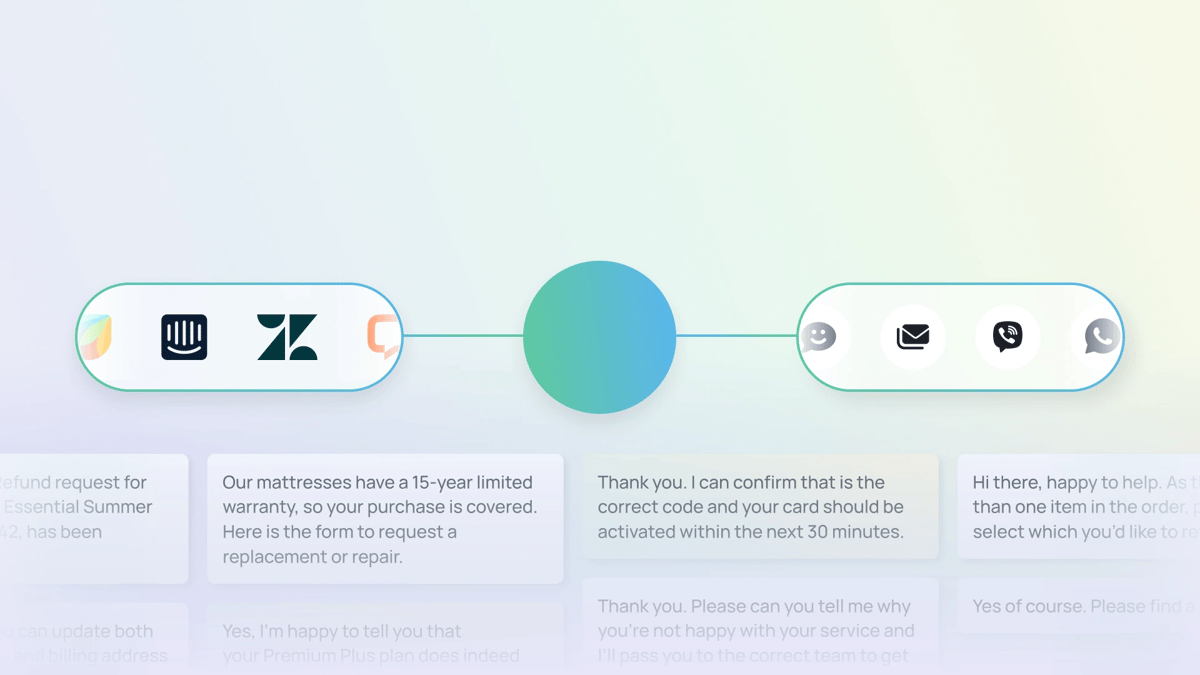Want to incorporate automation into your support stack but not sure where to start or what this process would look like in practice? We’ve got you covered. This demo gives you a quick but comprehensive overview of our leading support automation platform and all its amazing features.
By the time you finish watching – or reading – this, you’ll have a sense of how to use the latest automation technology in the CX context and be ready to explore how to tailor these features to your unique business. So without further ado, let’s get started.
UltimateGPT
Oh, but where to begin? While embarking on an automation journey might seem like a daunting task, Ultimate can help you get up and running with automation fast. With UltimateGPT, an LLM-powered bot that plugs directly into your knowledge sources, you can build a chatbot in minutes. It uses generative AI, the power behind ChatGPT, to connect to multiple knowledge sources and serve this information to customers in a conversational way. With a generative AI chatbot, there's no need to rebuild the FAQs page that you already have, or to duplicate that effort. Simply connect to your knowledge sources and start chatting, no bot training or maintenance required.
The bot in this demo is currently connected to the Ultimate AI knowledge base. You can ask it questions like, “what is generative AI?” It can answer immediately using whichever tone of voice and bot persona you’ve assigned it. Since the bot understands context, you can then ask follow up questions like, “how’s that different from a natural language processing (NLP) chatbot?” And the bot will know that, due to what you’ve asked before, you’d like an explanation between the two terms – all without having to repeat yourself. It can then escalate to an agent as needed, passing over any relevant information the bot has collected so your customers can get the support they need.
Want to discover more about generative AI for customer support?
Intents
UltimateGPT is a great way to get your bot talking, but you’ll want it performing actions next. You can do that by adding intent-based automations to your bot. They extend what your bot can do via API integrations, both within your CRM as well as any backend systems. And this works across all chat and messaging platforms, as well as tickets.
As an example, when you ask your bot a more personal question – like the email featured in the demo video asking about order status – the answer obviously won’t be in your knowledge base. This is an example where you’ll need the bot to perform multiple steps before it can answer. It needs to be able to:
- Identify the topic or the ‘intent’ of the user’s email, in this case, order status,
- Collect information about the user from the CRM such as name and email,
- Use that information to query a backend system via API integrations,
- Answer the customer with information tailored to their specifics,
- And ultimately mark the whole thing as resolved in the CRM.
In just a few seconds, the bot undertook all of these steps in order to answer the email, categorize it for internal reporting, and mark it as resolved.
Automation Explorer
Since you want the bot to perform specific actions, you’ll also need to enable it to understand when you want those actions performed. Ultimate does this through conversational AI. So for example, when a user writes in with questions about order status or refund timelines, your bot can understand that and trigger those relevant dialogues. You can do this by training the bot so that it understands what your customers are saying based on your previous customer interactions across all 109 languages that Ultimate supports.
You can quickly start this process by importing your historic conversations directly into our AI engine. This then analyzes what percent of the conversations it can already understand without any effort or training. And if the bot can understand the message, it can use it to trigger relevant automations. Scrolling down, you can see not just whether the bot understood each message but how it categorized their intent or topic as well.
The bot can pull out suggested intents that it found in the data, such as order status or return status, showing you the potential impact it would have if you were to automate these messages. Plus, if you click into a suggested intent you can also see which underlying messages the bot found that match the suggested intent.
Then you just need to confirm for the bot which messages make sense to train the AI model. Once you’re done, you’ll have an overview filled with intents that you want to automate that are specific to your company based on the voice of your customers. And if you don’t have historic data to pull from, no worries! With UltimateGPT, your bot can generate those underlying expressions for you. Simply tell the bot what you’re looking for, and it will create expressions. Then just hit “Confirm,” and you’re done.
Analytics Dashboard
Once your bot is up and running, you’ll want to keep an eye on how it’s performing. Ultimate has a comprehensive overview page that shows you everything from Bot Handled Rate (BHR) to providing a breakdown of how each of your intents is performing. It even shows you where UltimateGPT is pulling from the most. It also indicates whether there are any gaps with our Knowledge Gap Analysis. You can whittle down by a number of metrics like language, intent, and topic label to get even more granular information about how your bot is performing. This information allows you to continually optimize and see even greater ROI with automation.
So that was a quick overview of some of the ways that Ultimate can help you and your support organization get up and running with AI-powered automation. If you’d like to know more, feel free to get in touch with our team of AI experts.