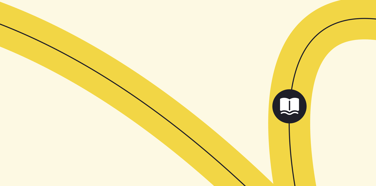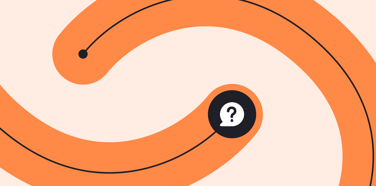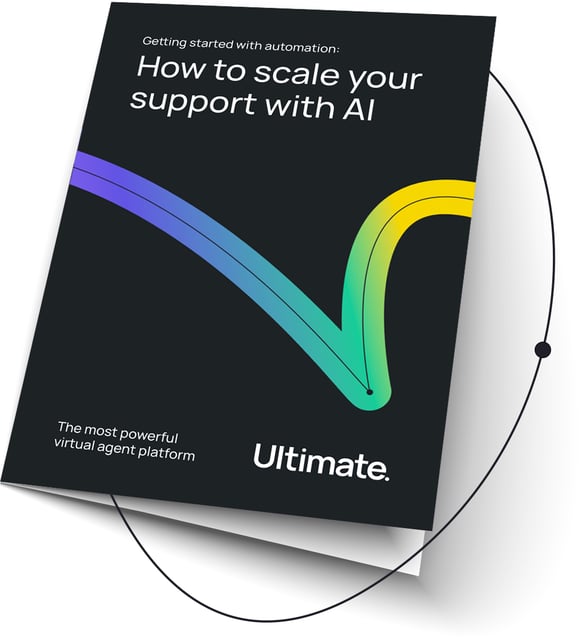What is customer support automation and what are its main benefits for you and your team? Automation expert Djihed weighs in.

What Is Conversational AI?
Learn what conversational AI is, how it works, what it's used for, and why it’s becoming a game-changer for customer support.