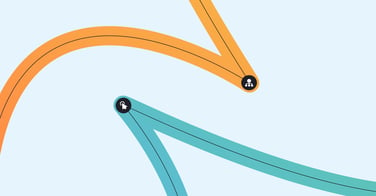It can be hard to know where to start when upgrading your customer service tech stack. Automation expert Dylan discusses the different solutions out there.
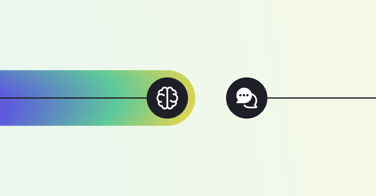
Virtual Agent vs. Old-School Chatbot: What’s the Difference?
Not clear on the difference between a virtual agent vs. an old-school chatbot? Find out all about these types of bot, and their uses in customer service.