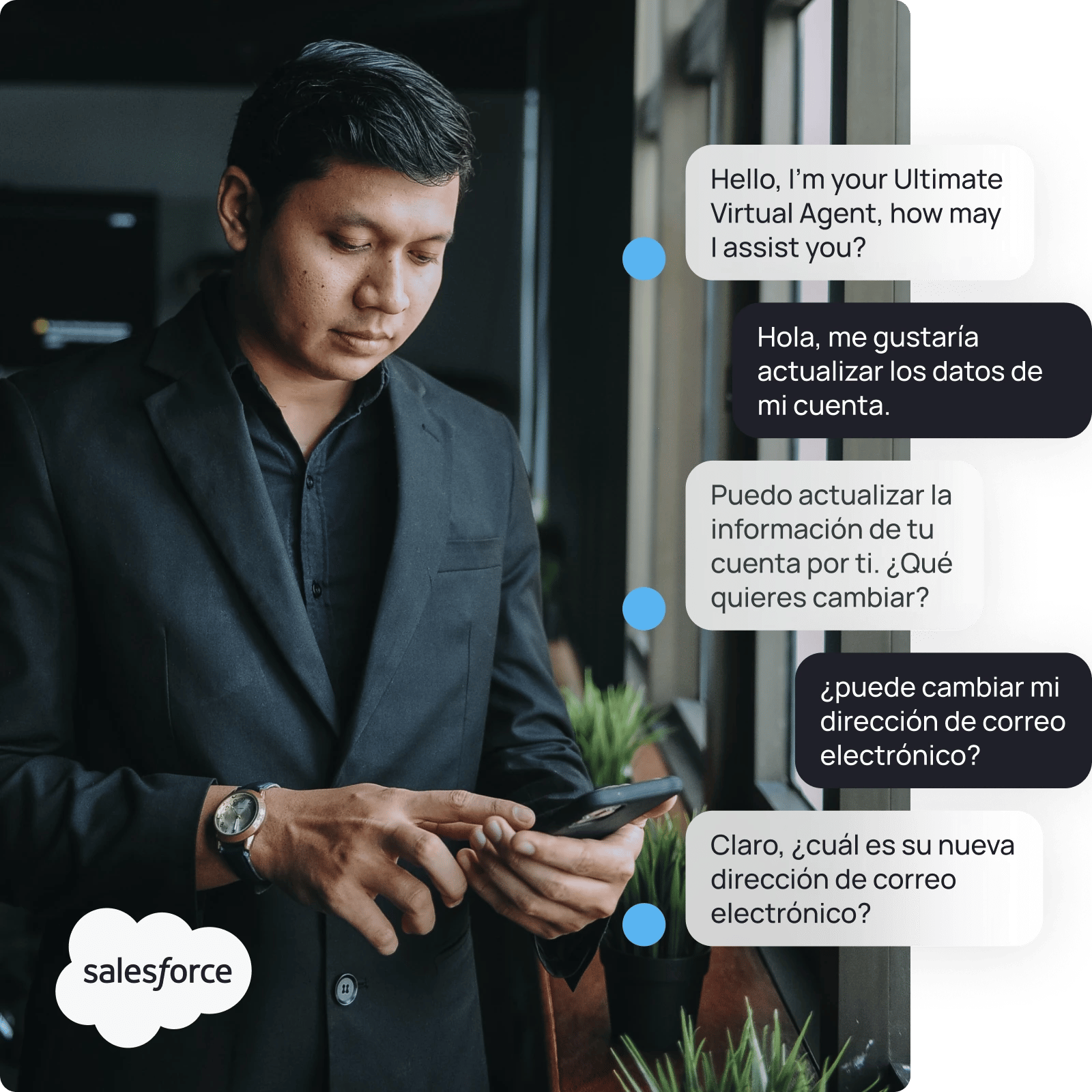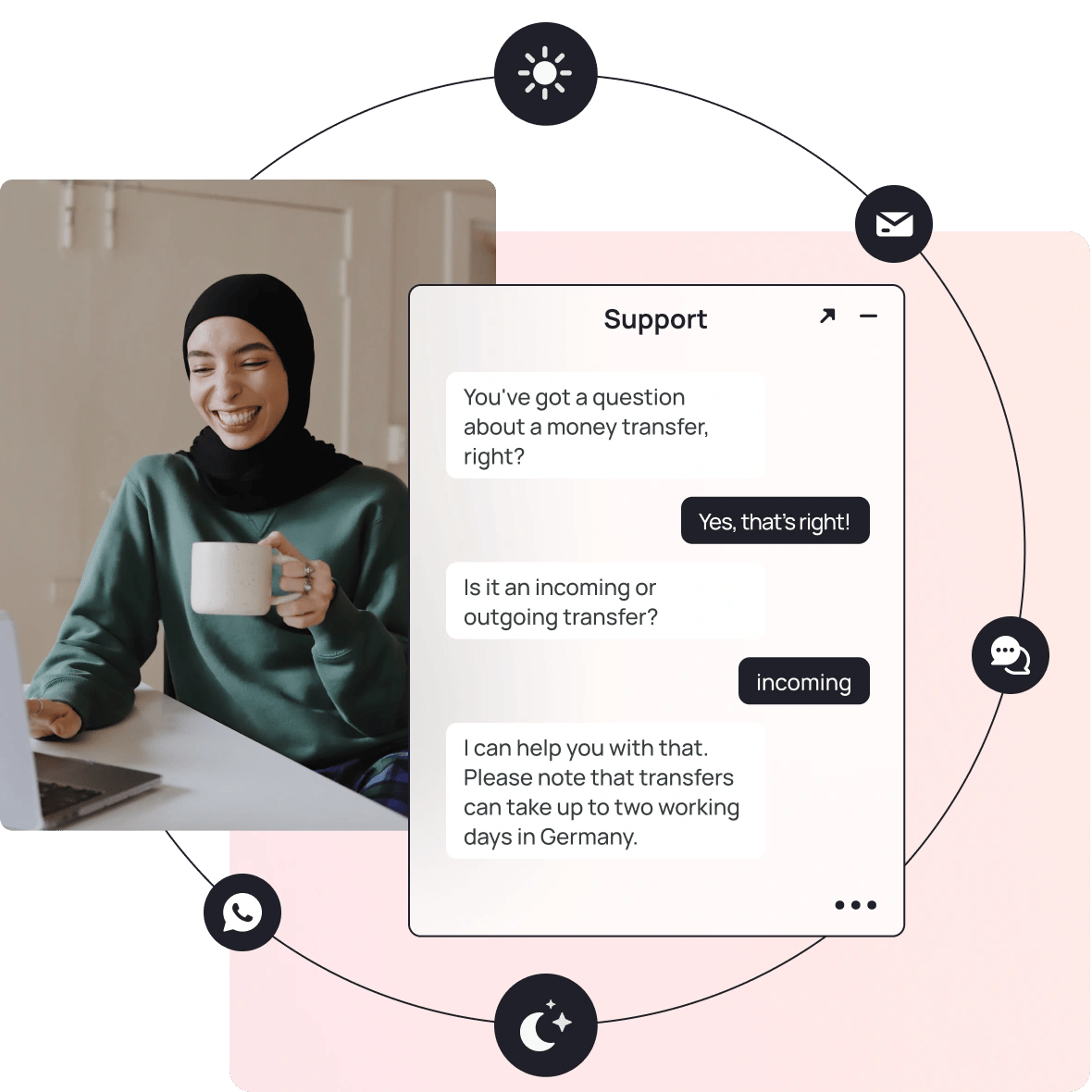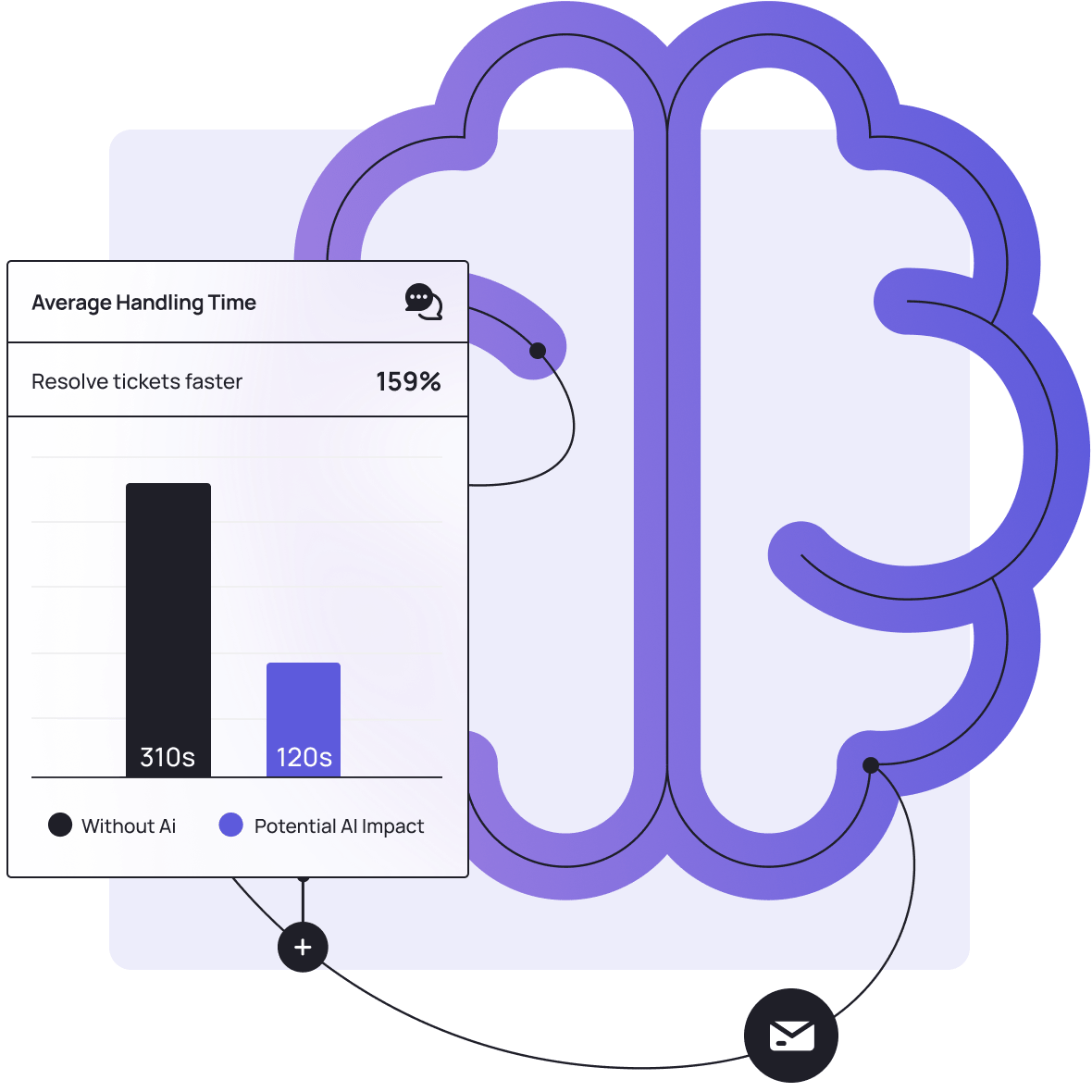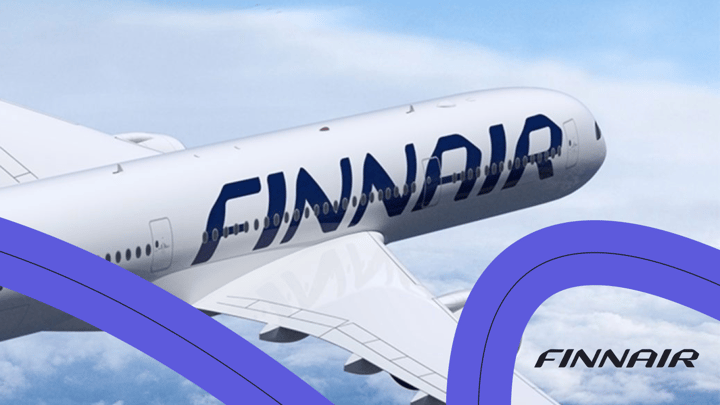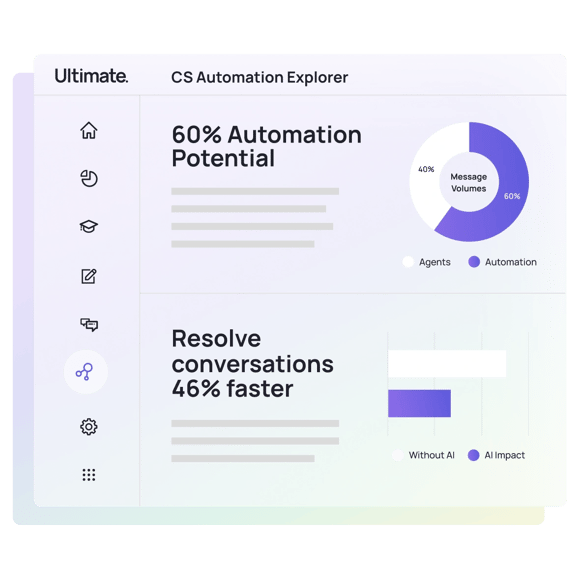Finnair smoothly weathered a sudden 900% increase with automated case creation in Salesforce

How to automate your Salesforce Service Cloud with Ultimate
Learn how to deliver exceptional customer service and scale your business successfully with automation using Salesforce and Ultimate.