Personalized customer experiences: your 3 basic ingredients
Most personalized customers experiences using Zendesk and Ultimate rely on mixing and matching three basic ingredients:
-
Pre-chat forms
Before starting a chat, you can send users a pre-chat form through Zendesk, where they can enter their name, email address or further identifying information.
-
Tags
Tags are ways to classify information that can be useful for personalized chat conversations. You can either search for automatic tags already in Zendesk, or create new ones using custom triggers.
-
Visitor information function
In addition to information manually entered through the pre-chat form, Zendesk can automatically pull your customers’ location, email and IP addresses, as well as the device they’re using (mobile or desktop) — no manual triggers needed.
Learn more about how AI enables more functionalities within Zendesk.
“In a fast-evolving digital world, the bar for great customer service keeps getting higher. Customers expect real-time, proactive and personalized support. In order for companies to deliver on that, they cannot run on assumptions about their customers.”
- Tim Marsden, Senior Director, Technology Partner Ecosystem at Zendesk
Now, let’s dive into how to combine these ingredients for some practice-based examples of personalized customer experiences using Ultimate and Zendesk.
Read more insights from Tim in a fireside chat with Ultimate’s CEO, Reetu Kainulainen.
Example 1: Proactively combine tags and rich messaging for product suggestions
Using the pre-chat form and “get visitor information” function, you can retrieve a user’s display name and current tags to build a fun, personalized message suggesting similar products based on their recent browsing history.
For an ecommerce company, the result could look something like this:
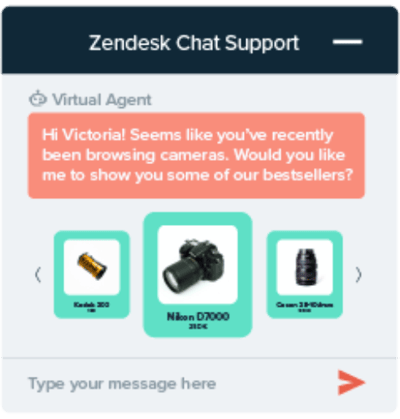
Want more on personalization? Check out our video with CX expert Adrian Swinscoe.
Example 2: Zone in on your customer’s location for customized offers
Use tags based on your customers’ current region and login status to offer product suggestions specific to their location via a customized URL.
Your customers will see the following message in their chat widget:
Hi <Alyse>,
Since you're <already logged in>, why don't you head on over to our US-website (customized URL ending with .com, based on <current_region>) to check out which promotions apply to you?
More on the power of personalization
Example 3: Seamless handovers based on country settings and device type
In this next example of a personalized customer experience, your virtual agent can detect the correct language to use based on your customer’s <current_country>. You can also optimize functions and displays for mobile because you’ll know the <current_device_type> they are using.
Then, you can combine this information with data from the pre-chat form to facilitate a personalized handover to Zendesk support staff based on the office hours stored in Zendesk or internally.
And this is what your customers will see:
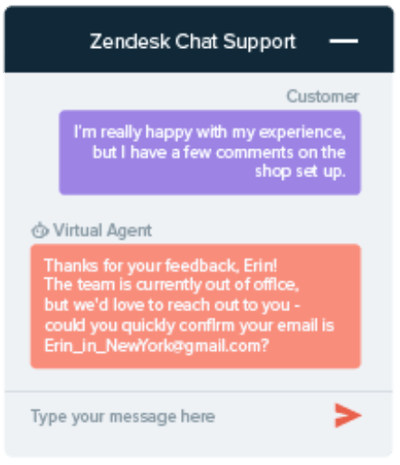
Check out our event with Zendesk on harnessing the power of integrations to maximize automation ROI.
Hyperpersonalization? Yes, please! Compromised data security? Never.
“Security is important to us because our customers trust us with their data. It’s important to ensure any integrations you use have the appropriate level of security to meet your business needs, such as SOC certifications and GDPR compliance.”
- Tim Marsden, Senior Director, Technology Partner Ecosystem at Zendesk
Customers love personalization, but they’re also savvier than ever about the way their data is used. That’s why it is important to be transparent and to maintain security certifications to prove it will be handled safely. Both Zendesk and Ultimate are GDPR and SOC 2 compliant, meaning that you will never have to worry about risking your customers’ privacy as you step up your personalized customer experiences.
