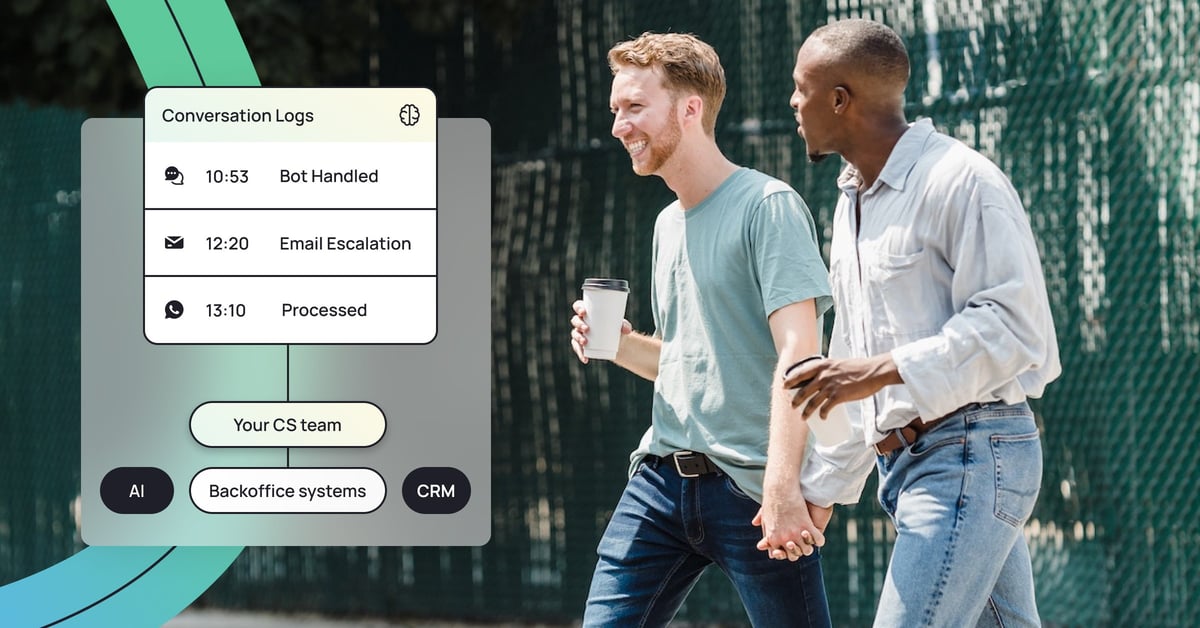Backend integrations make automated customer support more efficient by empowering customers to get exactly what they need, when they need it. In other words, they’re the ultimate self-service tool. Here's how they work and why they'll improve both your support efficiency and the quality of customer experiences.
What are backend integrations?
Simply put, a backend integration is the process of one program sharing data with another.
Have you ever created a return label when you sent back a pair of shoes you ordered online? Booked reservations at a restaurant through an app? Canceled those reservations when your date fell through? Then you’ve relied on support automation and backend integrations to make your life easier.
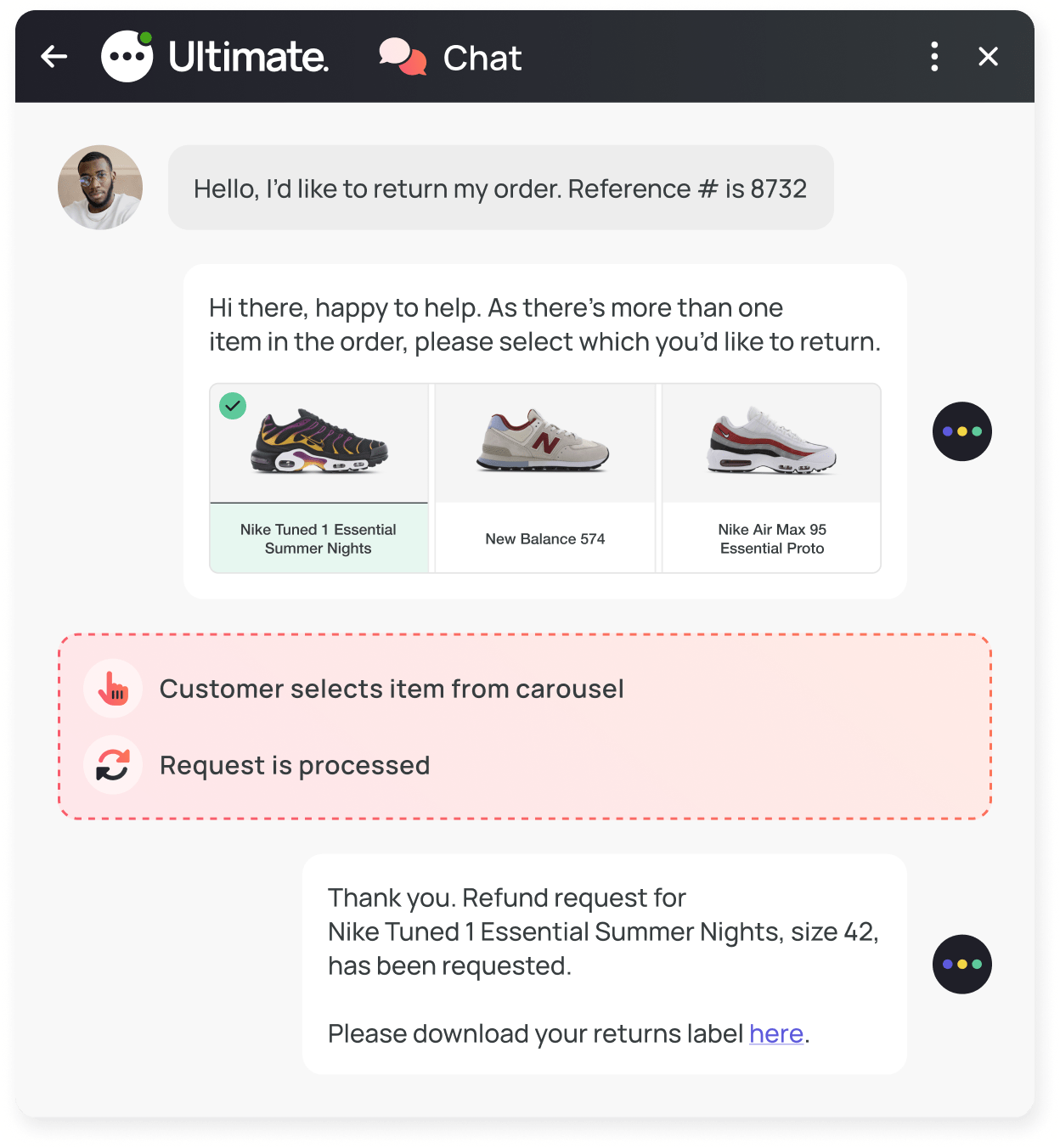
Ultimate’s bot helping a customer to process an order return — without any need for agent involvement.
How do backend integrations work?
In the case of canceling a reservation, the restaurant uses a backend integration on their website that links to their reservation management system. This means can use personal details (like your last name or email address) to instantly pull the data on your reservation and cancel it.
And the companies enabling you to self-serve this way? Imagine how much longer it would have taken to call the restaurant on the phone, have someone go through reservations manually, then enter your information into a system. Now imagine how much time it would’ve cost them to do this for every customer trying to book a table that night. Instead, they reduced handling times while giving you the chance to get what you needed, when you needed it. It’s a win-win situation for everyone.
Over the past decade, Application Programming Interfaces (APIs) have emerged as the most efficient way to build backend integrations. Think of APIs as an equivalent to Siri on your phone: Someone you can call on to look up information for you. In fact, developers frequently talk about “calling” an API to reveal a predefined set of data from a program. When you’re chatting or emailing with an online shop’s bot, and they send you tracking information for your package? That’s the result of their bot calling their shipping provider’s API to pass back that provider’s information about your package.
If NLP is what distinguishes AI-powered bots from traditional rules-based chatbots by understanding and responding accurately and naturally to your customers, then backend integrations take your automated support to the next level by letting your bot act based on that understanding.
Find out more about backend integrations
The most seamless way to pair an AI-powered bot with backend integrations is using a headless automation solution. Unlike all-in-one chatbots that come with their own widget, the frontend (what users see and interact with) and backend of the system (the server side where data is stored) are decoupled in a headless support automation platform. This makes integrating with other systems much easier, and much less risky.
Backend integrations work across industries, and with any type of backend software: whether you’re working with an OMS (order management systems), ERP (enterprise resource planning), POS (point of sale software) or all three plus 12 other applications — an AI chatbot can collect data from all of them and share it with customers in human-centric conversation flows. The same goes for email and messaging automation. AI-powered virtual agents can recognize and classify customer queries, then reply with messages based on info gathered via an API.
Check out this Support Academy module for more on APIs, headless automation, and integrations.
“NLP makes the AI talk, backend integrations make the AI act.”
- Mai Belbesy, Product Manager at Ultimate
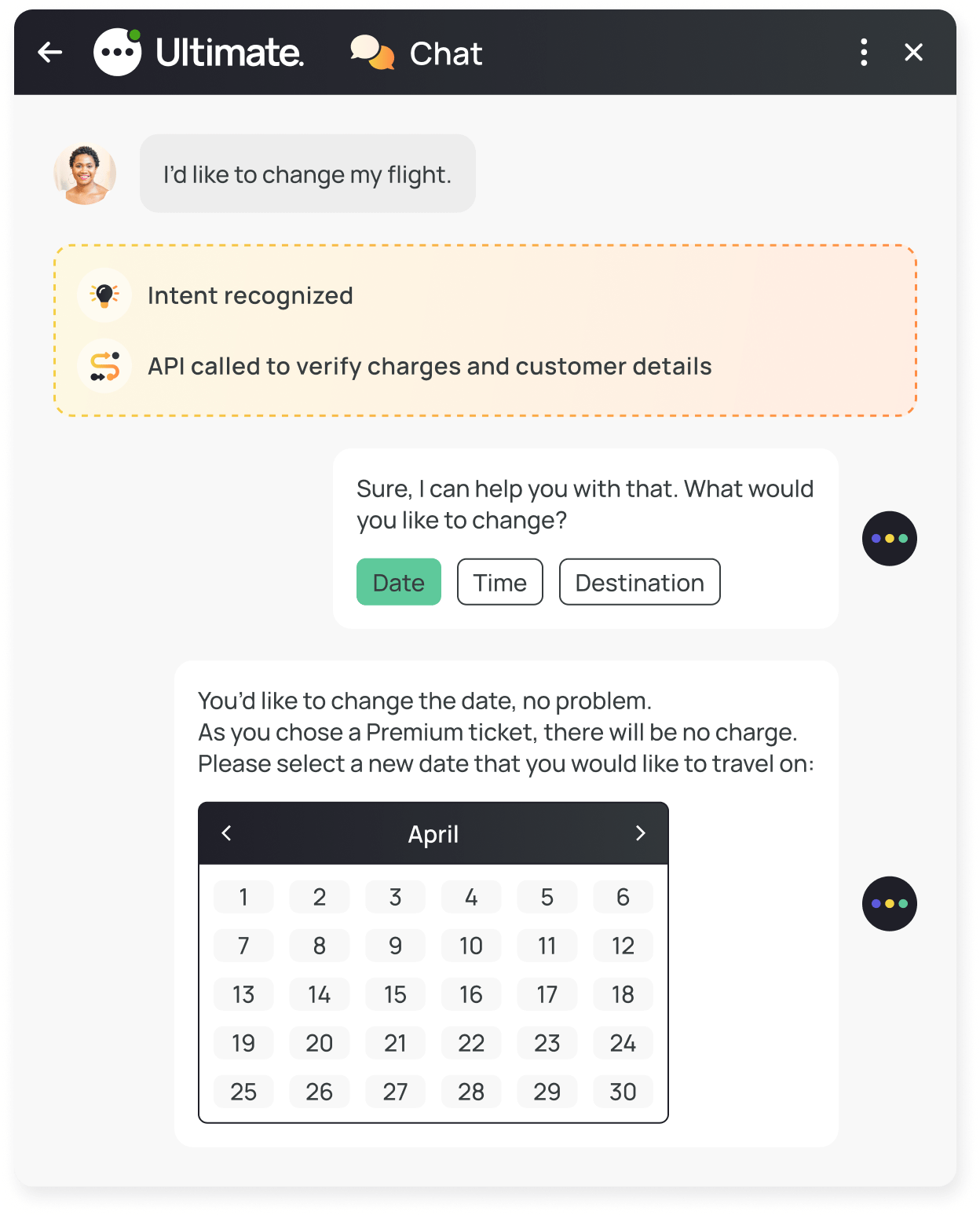
An API call that allows customers to self serve when it comes to making flight booking changes.
From adjusting your flight booking to checking on the status of an order, or finding out what your subscription package includes — backend integrations allow your customers to solve more complex queries on their own. And for brands, this means accurate, personalized support at scale.
Can you use backend integrations with generative AI bots?
Everyone is talking about generative AI — the latest and greatest development in support automation tech. One of the most impressive features of this innovation is how quickly you can launch a generative AI-powered bot. Simply connect to your public help center, FAQ page, or other knowledge source. Then after analyzing your support policies and processes (in mere minutes) the bot can immediately start answering common customer queries.
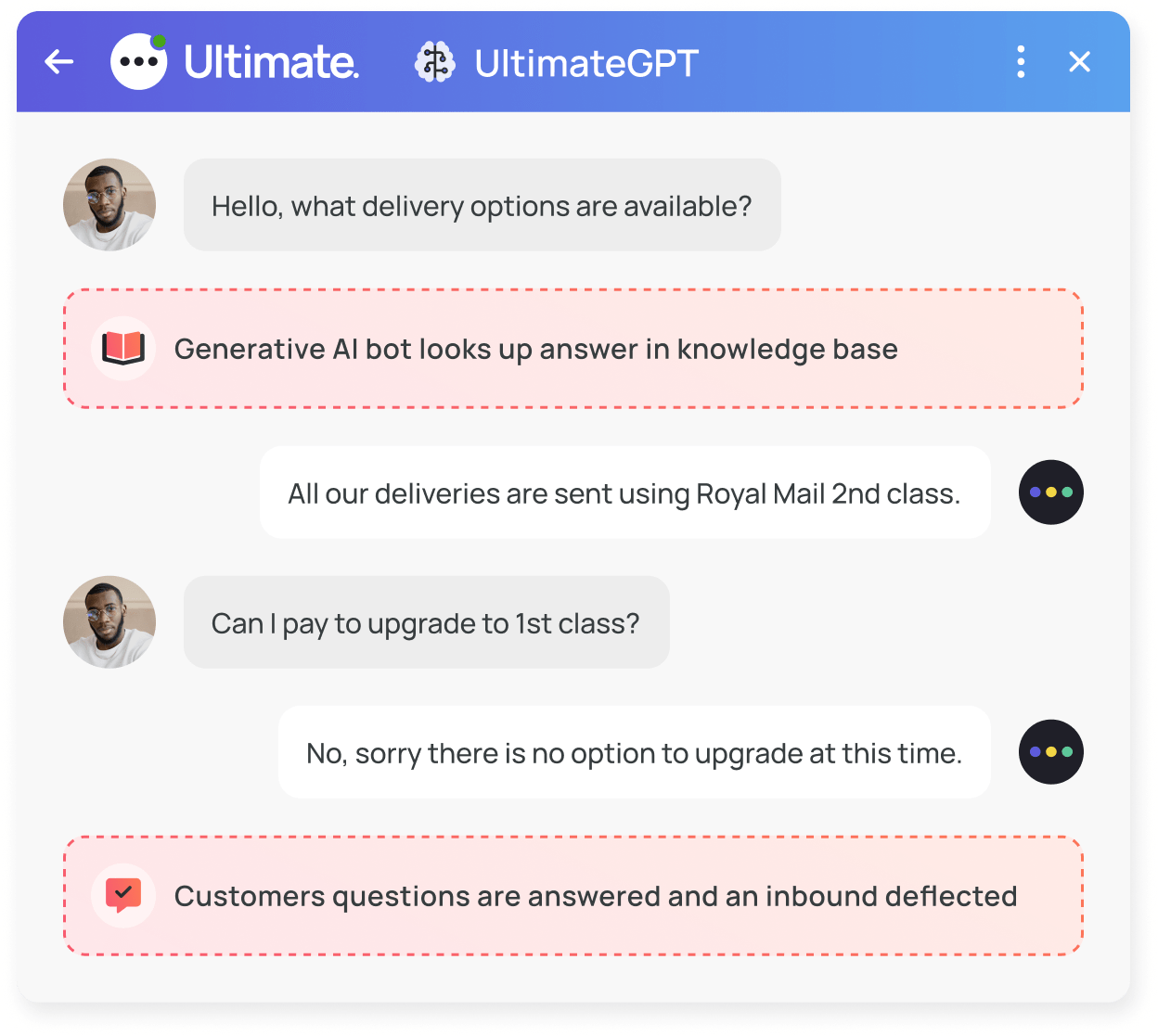
UltimateGPT instantly answering a customer’s question.
Want to know more about generative AI? Check out our gen AI learning hub.
This is the fastest and easiest way to get started with customer support automation. But while these knowledge base bots can tell your customers exactly what your returns policy is (in the most conversational and human-like way) they won't be able to pull data on a specific order to personalize the interaction and fully resolve a request.
To see maximize the value you see from AI-powered automation, you’ll want to combine the ease and flexibility of generative AI with the precision and personalization that conversation design tools provide — bringing your customers the best of both worlds.
Here's more on when to use generative AI and when to use conversation design.
The benefits of a backend integration for your CX
- Backend integrations enhance customer satisfaction because they enable your customers to fully self-serve. They’re immediately helped and get exactly what they’re looking for, in real time, without any unnecessary back and forth
- Handle times will drop because agents aren’t filling out data manually, which also means they won’t be making any mistakes while doing so under pressure. It also makes it easier and faster to hire and train agents, as they don’t have to learn their way around every single one of your backend systems
- Ultimately, this will improve both your CX and any efficiency metrics (like resolution times) because you are creating a perfect yin and yang vibe in your team, with automated efficiency (your bot’s job) and human empathy (your human agents’ job) working together to maximize value all around
How do backend integrations work with our customer support automation platform?
Ultimate’s headless automation solution works with any back office software, and we pride ourselves on having built many successful custom integrations for our customers, including with leading brands like Shopify, SAP, and Stripe.
“Every company has their own backend software. Some may use only one or two. Others, like Telia, a telecommunications company we work with, might use 50. Our framework lets us integrate into any BE system seamlessly.”
– Mai Belbesy, Product Manager at Ultimate
For example, Canadian Fintech company XE.com offers support for logged in users. Using backend integrations, their bot can greet people by name, find out their transfer status, and cancel transfers for them. Other popular backend integrations we’ve created for our customers have helped them authenticate and verify users or extend the time window for returning orders.
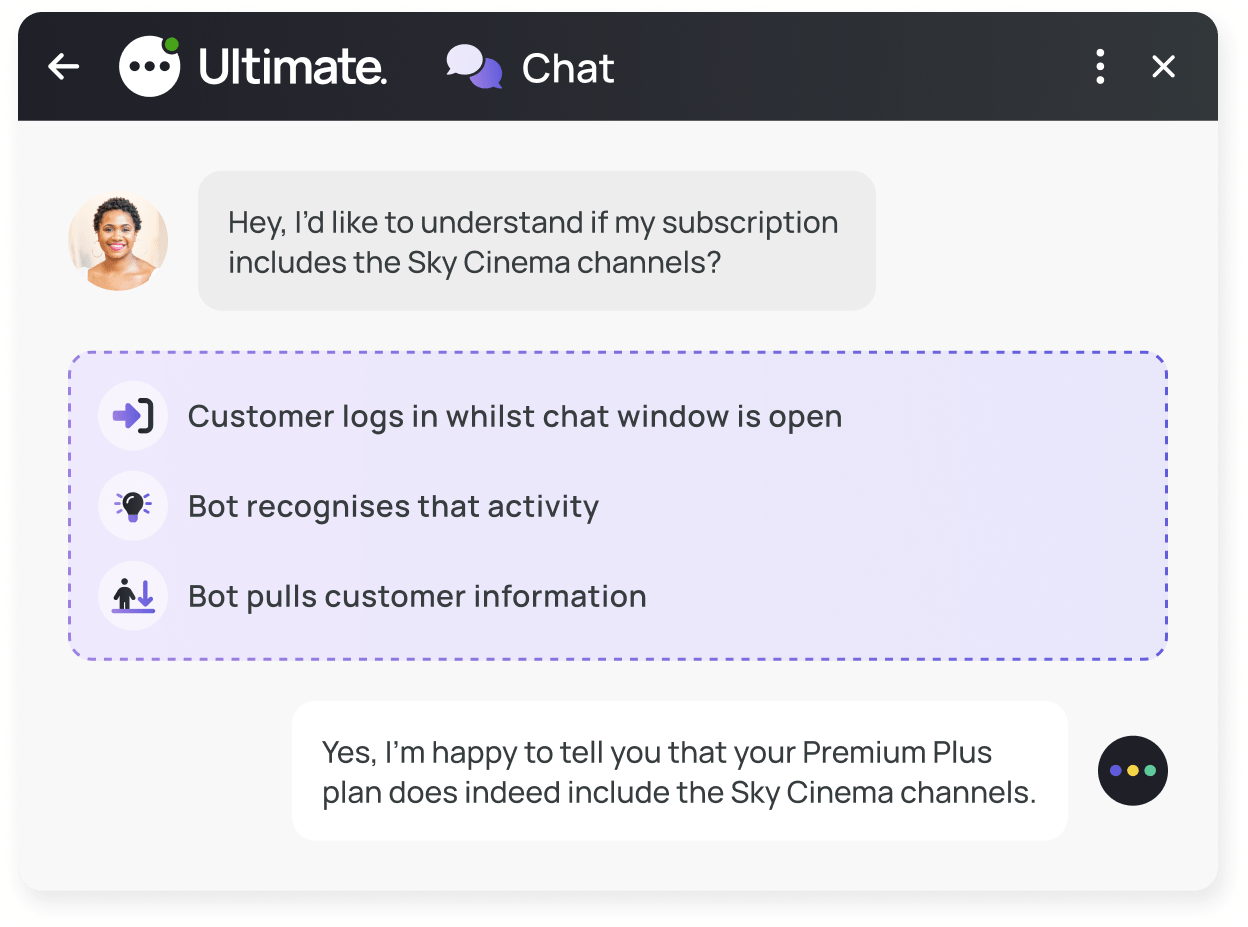
The Ultimate bot personalizing a customer interaction by pulling customer data via API integration.
Getting started with backend integrations: 5 easy steps
At Ultimate, we recommend a crawl-walk-run approach to automation. Start immediately with generative AI to solve FAQs, then build out dialogues and customize strategically based on your customers’ unique needs. This way, you’ll elevate your customer experience while maintaining maximum efficiency.
1. Get started straight away with generative AI
Connect a generative bot to your existing customer support help center to get up and running with automation in minutes. No AI model training or maintenance. Set a bot persona and tone of voice to mirror your brand identity and provide a consistent experience across communication channels.
2. Identify knowledge gaps within your help center
Use Ultimate’s analytics tools to identify any questions that your knowledge base doesn't cover. You can then edit your help center and add new articles to resolve even more queries with UltimateGPT. For cases where your bot needs more context to help customers resolve their issues, you'll want to move on to the next stage of your automation journey — building out workflows.
3. Import historical support data and discover your automation potential
Use an AI-powered tool to securely import your past support data from your CRM into your automation platform. Our Automation Explorer determines your most frequently asked questions — showing you how many hours of agent time you would save if you prioritized these for automation. When personal customer data is needed, these conversations will require pre-defined workflows (or conversation design) to deliver satisfying resolutions — across chat, ticket, social messaging, or any text-based channel.
4. Enhance conversations with API integrations
Now’s the time to let your automated support shine. With all the information you’ve gathered from analyzing your support requests and supporting your customers in real time, you can now start integrating with one or several of your backend systems. At Ultimate, we build these integrations for you and develop the logic to call those systems’ APIs and process the responses. Our process usually involves:
- Determining use cases and desired CX outcomes
- Collecting test data and API parameters
- Incorporating the integration into your virtual agent by building dialogues to display the responses in messages to the visitor
You can also use rich media to show images in a dynamic carousel, for example, to further elevate the customer experience.
And we’ve made it easier than ever for our customers to create end-to-end automated workflows — increasing automation rates and taking over more complex use cases. With our Integrations Builder tool, support teams are empowered to build their own custom integrations with back office systems from scratch.
Deep dive into the power of integrations with this free digital event.
5. Automate complex cases end to end
Through a combination of generative AI and conversation design, you’ll be able to provide fully automated omnichannel support. As you build out new automated workflows, you’ll see automation rates rise to +60%. As well as empowering customers to get the answers they need, whenever they need them, end-to-end automation frees up your agents to work on the cases that require their human empathy and problem-solving skills.